Collision
Before movement and placing blocks can be done the terrain needs to be represented by a collision mesh.
Luckily this is made really easy using a MeshCollider in Unity. The generated mesh is used as the collision mesh, with no modification, for now.
Basic Movement
Basic movement is achieved using the RigidbodyFirstPersonController script from Unity standard assets.
Now I might decide to write my own player controller for the experience. Also the standard assets controller will eventually need to be modified for additional gameplay and debugging machanics (like a flying mode, etc) but for now it fits my needs.
Here’s what walking around the procedural island looks like!
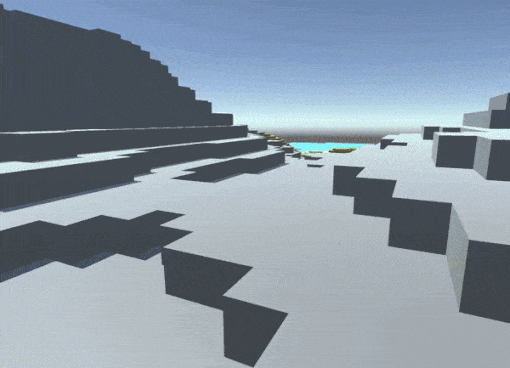
Place and Remove Blocks
There’s two steps to selecting blocks. Getting the world space position of the block and then determining the corresponding chunk and block index.
To get the world space position, perform a Raycast to determine which point on the mesh is being clicked by the player.
// Perform a raycast and call a callback function if it hits a mesh
private void PerformRaycast(Action<Ray, RaycastHit> action)
{
Ray inputRay = Camera.main.ScreenPointToRay(Input.mousePosition);
RaycastHit hit;
if (Physics.Raycast(inputRay, out hit))
{
action(inputRay, hit);
}
}
But there is a slight problem with this. The hit.point of the raycast will alway be on the surface of the block never inside it.
This makes it ambiguous as to which block is selected.
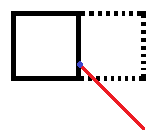
Is it the block to the left or right?
The solution to this is simple. The RaycastHit object provides the normal to the surface that it collided with. So to get the adjacent block add hit.normal * HALF_BLOCK_WIDTH to the hit.point. Subtract for the center of the current block.
private Vector3 RaycastHitToAdjacentBlockWorldPosition(RaycastHit hit)
{
// Take the hit point and add the normal vector of the surface scale to a half block width
return hit.point + (hit.normal * HALF_BLOCK_WIDTH);
}
private Vector3 RaycastHitToBlockWorldPosition(RaycastHit hit)
{
return hit.point - (hit.normal * HALF_BLOCK_WIDTH);
}
Note: This doesn’t actually give the center of the block. But that doesn’t matter. It just needs to be a non-ambiguous point.
Next step is to calculate the corresponding chunk and block index.
in the ChunkManager script.
// ChunkManager.cs
public Vector3Int GetChunkPosition(Vector3 position)
{
Vector3Int chunkPosition = new Vector3Int();
chunkPosition.x = ((int)position.x / chunkPrefab.chunkSizeX) - ((position.x < 0) ? 1 : 0);
chunkPosition.y = ((int)position.y / chunkPrefab.chunkSizeY) - ((position.y < 0) ? 1 : 0);
chunkPosition.z = ((int)position.z / chunkPrefab.chunkSizeZ) - ((position.z < 0) ? 1 : 0);
return chunkPosition;
}
In the PickAndRemove script.
private Vector3Int BlockPosition(Vector3 position)
{
int px = (int)Mathf.Abs(position.x) % chunkSizeX;
int py = (int)Mathf.Abs(position.y) % chunkSizeY;
int pz = (int)Mathf.Abs(position.z) % chunkSizeZ;
int x = (position.x >= 0) ? px : chunkSizeX - (px + 1);
int y = (position.y >= 0) ? py : chunkSizeY - (py + 1);
int z = (position.z >= 0) ? pz : chunkSizeZ - (pz + 1);
return new Vector3Int(x, y, z);
}
To use:
private void PlaceBlock()
{
PerformRaycast((ray, hit) => {
SetBlockType(RaycastHitToAdjacentBlockWorldPosition(hit), 1);
});
}
private void RemoveBlock()
{
PerformRaycast((ray, hit) => {
SetBlockType(RaycastHitToBlockWorldPosition(hit), 0);
});
}
private void SetBlockType(Vector3 position, byte type)
{
Chunk chunk = chunkManager.GetChunkFromWorldPosition(position);
if (chunk != null)
{
var bp = BlockPosition(position);
chunk.Field.Set(bp.x, bp.y, bp.z, type);
chunkManager.UpdateChunk(chunk);
}
}
In action
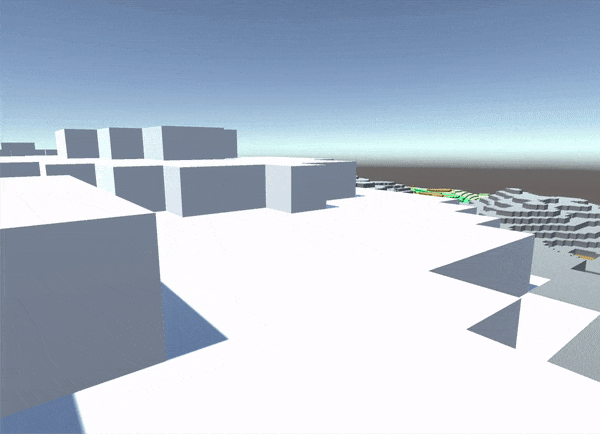
Some things that need to be done:
- selecting what blocks to place
- highlighting the block the cursor is over