on
GameboyCore Python - PyBind11
Recently an old issue with GameboyCore Python popped up again where users were having problems opening ROMs files.
I was not able to reproduce this problem however the two possible causes that I found while searching indicated that they are Boost.Python related.
I was stuck. And then today, a PR popped up on the gameboycore repo.
The user pointed out the two biggest usability issues with the gameboycore python package. The first was that pip packages are not supported on Linux and the second was requiring Boost!
Now a pip install gameboycore would be ideal for installation but atleast if it is not possible a user should still be able to install the package easily from source.
Welp. A source installation requires installing Boost! A massive dependency for a very small python binding! Not to mention the many different version of Boost. you can build against.
Removing Boost.Python
Enter pybind11. A C++11/14 library for building python extensions.
I was blown away that this library existed. It’s basically Boost.Python but without Boost! The interface for creating python modules is 99% indentical to that of Boost.Python. In most cases I was just changing the namespace name when I ported everything over.
PYBIND11_MODULE(gameboycore, m) {
namespace py = pybind11;
py::class_<gb::Pixel>(m, "Pixel")
.def_readwrite("r", &gb::Pixel::r)
.def_readwrite("g", &gb::Pixel::g)
.def_readwrite("b", &gb::Pixel::b);
py::enum_<gb::Joy::Key>(m, "JoypadKey")
.value("KEY_RIGHT", gb::Joy::Key::RIGHT)
.value("KEY_LEFT", gb::Joy::Key::LEFT)
.value("KEY_UP", gb::Joy::Key::UP)
.value("KEY_DOWN", gb::Joy::Key::DOWN)
.value("KEY_A", gb::Joy::Key::A)
.value("KEY_B", gb::Joy::Key::B)
.value("KEY_SELECT", gb::Joy::Key::SELECT)
.value("KEY_START", gb::Joy::Key::START);
py::enum_<GameboyCorePython::KeyAction>(m, "KeyAction")
.value("ACTION_PRESS", GameboyCorePython::KeyAction::PRESS)
.value("ACTION_RELEASE", GameboyCorePython::KeyAction::RELEASE);
py::class_<gb::Sprite>(m, "Sprite")
.def_readwrite("y", &gb::Sprite::y)
.def_readwrite("x", &gb::Sprite::x)
.def_readwrite("tile", &gb::Sprite::tile)
.def_readwrite("attr", &gb::Sprite::attr)
.def_readwrite("height", &gb::Sprite::height);
py::bind_vector<GameboyCorePython::ByteList>(m, "ByteList");
py::bind_vector<GameboyCorePython::PixelList>(m, "PixelList");
py::bind_vector<GameboyCorePython::SpriteList>(m, "SpriteList");
py::class_<GameboyCorePython>(m, "GameboyCore")
.def(py::init<>())
.def("open", &GameboyCorePython::open)
.def("input", &GameboyCorePython::input)
.def("update", &GameboyCorePython::update)
.def("register_scanline_callback", &GameboyCorePython::registerScanlineCallback)
.def("register_vblank_callback", &GameboyCorePython::registerVBlankCallback)
.def("get_background_hash", &GameboyCorePython::getBackgroundHash)
.def("get_background_tilemap", &GameboyCorePython::getBackgroundTileMap)
.def("get_sprite_cache", &GameboyCorePython::getSpriteCache);
}
Not only is the interface the same, the library is 1000x easier to get start with than Boost. You install pybind11 pip package which installs the library headers. You then configure setup.py to include the pybind11 include directory and build the extension. That’s it. No complicated installation and linking to Boost libraries.
The following is the new method for source installation:
$ git clone https://github.com/nnarain/gameboycore-python
$ cd gameboycore-python
$ pip install -e .
And it works!
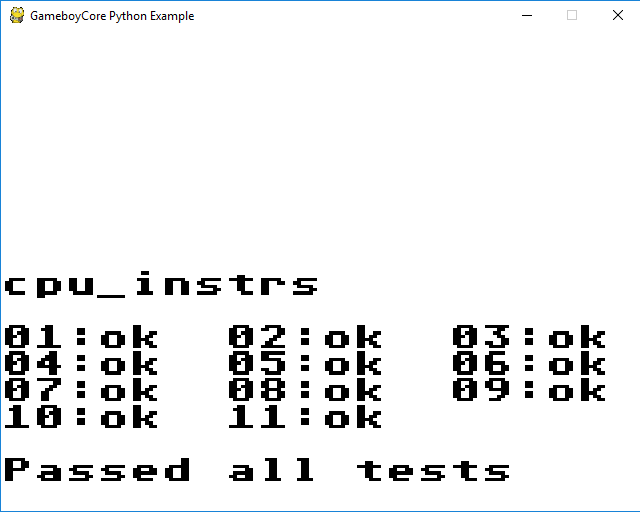
Building a source package for Linux
Ideally, since this is a native extension, the package would be pre-compiled and uploaded as a wheel file to pypi. However, Linux does not (easily) support wheel files. It is possible see pypa/manylinux but requires a somewhat more complicated setup. The next best option is using a source distribution.
As I mentioned above I didn’t use a source distribution before because of Boost. But now I can!
So in general this is pretty easy, you would run:
$ python setup.py sdist upload
or the prefered way
$ python setup.py sdist
$ twine upload dist/*
In my case I am deploying with Travis CI:
deploy:
provider: pypi
user: nnarain
password:
secure: ...
distributions: sdist
This actually appeared to work on the first attempt, however when I attempted to import the gameboycore module, it failed claiming the initgameboycore function was not present.
Now what I realized was that the source files for gameboycore were not being installed in the source distribution. And the build command that setuptools was running will actually still generate the shared library just with nothing in it! That command is below for interest’s sake.
$ x86_64-linux-gnu-gcc -pthread -shared -Wl,-O1 -Wl,-Bsymbolic-functions -Wl,-Bsymbolic-functions -Wl,-z,relro -fno-strict-aliasing -DNDEBUG -g -fwrapv -O2 -Wall -Wstrict-prototypes -Wdate-time -D_FORTIFY_SOURCE=2 -g -fstack-protector-strong -Wformat -Werror=format-security -Wl,-Bsymbolic-functions -Wl,-z,relro -Wdate-time -D_FORTIFY_SOURCE=2 -g -fstack-protector-strong -Wformat -Werror=format-security -o build/lib.linux-x86_64-2.7/gameboycore.so
The reason the source files were not being copied into the source distribution was because I was using absolute paths!
GAMEBOYCORE_INCLUDE_DIR = os.path.join(DIR, 'src', 'gameboycore', 'include')
# collect sources
sources = []
for current_dir, dirs, files in os.walk(os.path.join(DIR, 'src')):
# skip test code
if 'tests' in dirs:
dirs.remove('tests')
if 'example' in dirs:
dirs.remove('example')
for f in files:
ext = os.path.splitext(f)[1]
if ext == '.cpp':
sources.append(os.path.join(current_dir, f)
Changing these to relative pathes worked
GAMEBOYCORE_INCLUDE_DIR = os.path.join('src', 'gameboycore', 'include')
# collect sources
sources = []
for current_dir, dirs, files in os.walk('src'):
# skip test code
if 'tests' in dirs:
dirs.remove('tests')
if 'example' in dirs:
dirs.remove('example')
for f in files:
ext = os.path.splitext(f)[1]
if ext == '.cpp':
filepath = os.path.join(current_dir, f)
sources.append(os.path.relpath(filepath, DIR))
Well that covers the source files, but what about the header files?
Well apparently setuptools simply does not do this automatically, even though it probably should.
https://stackoverflow.com/questions/7522250/how-to-include-package-data-with-setuptools-distribute
https://github.com/pypa/setuptools/issues/1162
https://github.com/pypa/pip/issues/2381
But there is a solution and that is adding a MANIFEST.in file. In the root directory I added MANIFEST.in with the following:
recursive-include src *.h
recursive-include src *.hpp
Now source source installations from pypi are working.
$ pip install gameboycore